Create An FTP User In cPanel
SFTP/SCP accounts can be set up available upon request. Contact support for further details.
- Point your browser to http://www.your-website-url.com/cpanel and login to the control panel. Your username is your webtiva account name.
- Once logged in, scroll down and find the FTP Accounts icon in cPanel.
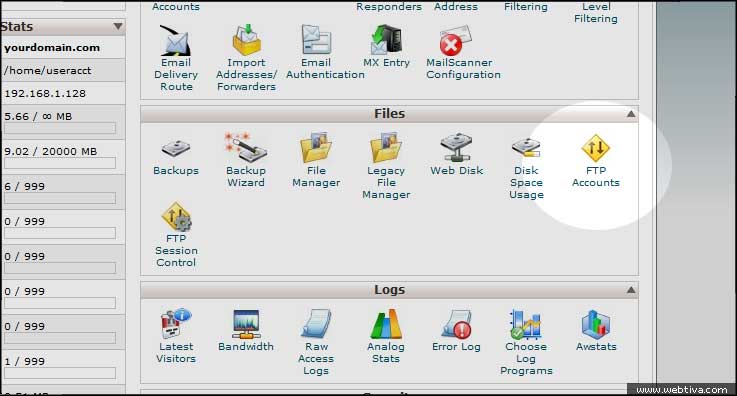
- Under "Add FTP Account", fill in all the required information and click "Create Account".
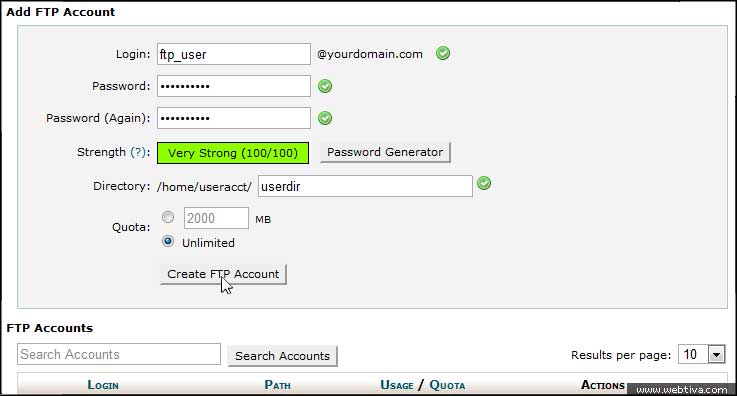
- Your user will now show up under the FTP Accounts listing. Now you can set up your favorite FTP client to transfer files.
Some Notes:
- If you assign a specific directory under the "Directory" section when creating a new FTP Account, that user will be "jailed" under that directory. Which means they will not be able to move above that directory while logged in.
- FTP transfers your password in plain text. It is extremely recommended that you set up a secure FTP client and use SSL/TLS so that your transmission is encrypted.


